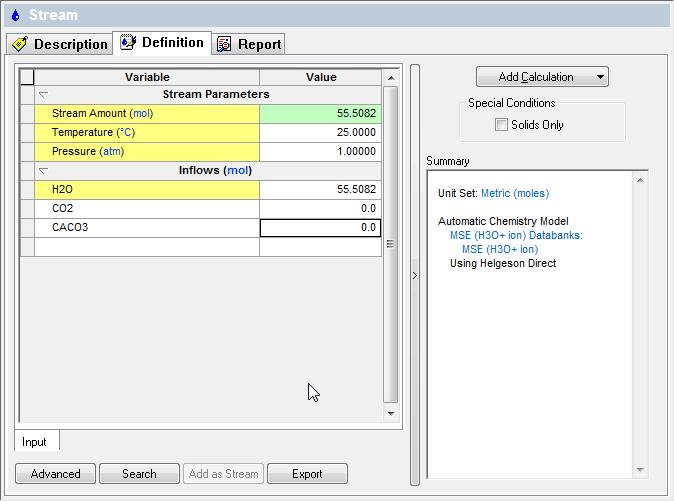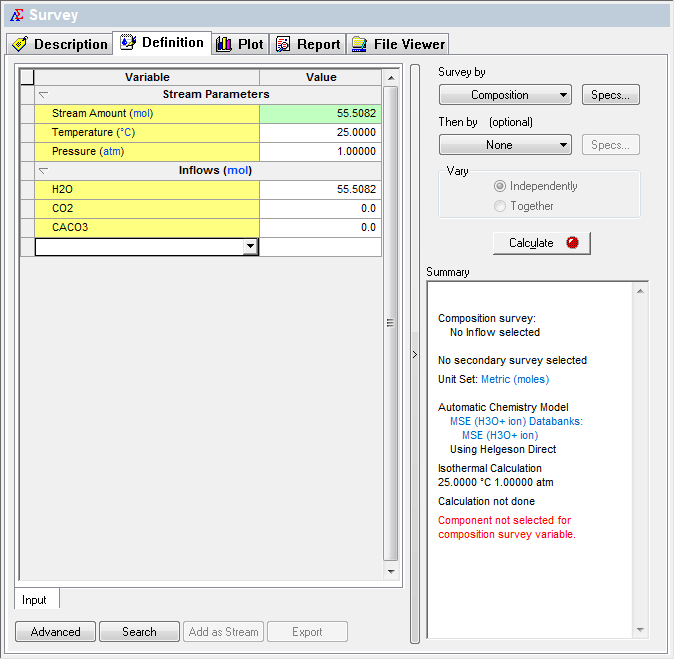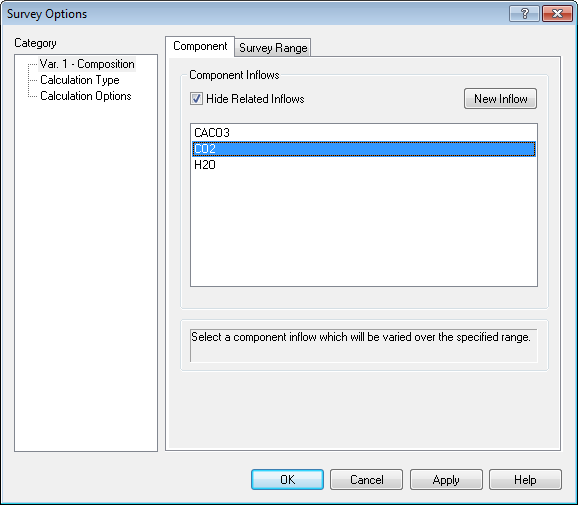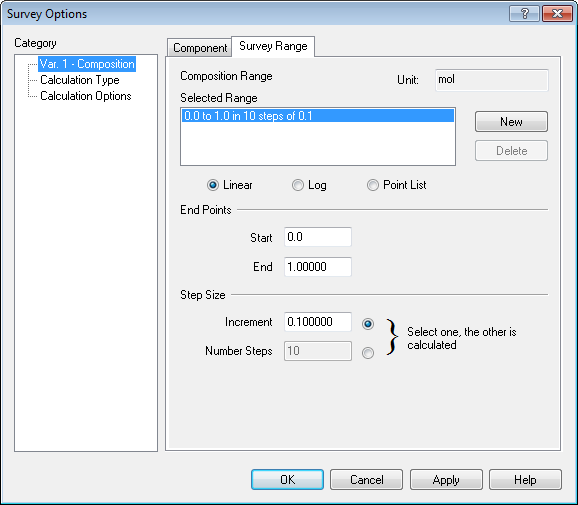How to "Set" the partial pressure of a gas?
How do you set the partial pressure of a gas in OLI Studio?
The short is answer is that you cannot.
OK, now for the real answer. You can "Set" the partial pressure of a gas in OLI Studio via a series of calculations to get close to (sometimes very close to) the actual partial pressure that you want.
For this example, we wish to know the solubility of calcite (CaCO3) at 25 °C and 1.0 atmospheres partial pressure of carbon dioxide (PCO2)
With version 9.5.2 of OLI Studio, we have added partial pressures as a variable that you can report and plot (unfortunately not set). We will show you where these are located later on in this tutorial.
We have several methods in which to "set" the partial pressures, the easiest (and fastest) is to pick the value off a plot. Let's start by creating the OLI Studio stream we which to use.
Create an MSE stream with the following components:
So far, so good...
We now need to add a survey. The default survey is temperature, we will change that to composition.
To "set" the partial pressure of CO2 we need to adjust the amount of carbon dioxide we are entering into the survey. Use the Specs... button to set the composition component to CO2
We need a range, let's try a range of 0 to 1 mole in 0.1 mole increments for CO2 (by the way, this is the default range for a composition survey):