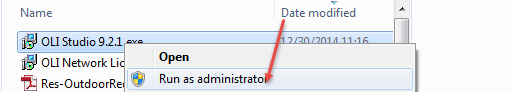Difference between revisions of "Installing and Running OLI Software on same machine as License Manager"
(→Installing the software) |
|||
| Line 8: | Line 8: | ||
==Installing the software== | ==Installing the software== | ||
| − | Go to the location of your downloaded files. | + | Go to the location of your downloaded files. Right click on the file, run the executable file as an administrator. |
[[File:Downloads4.png]] | [[File:Downloads4.png]] | ||
Revision as of 09:18, 30 December 2014
Overview
Please make sure that you download the latest copy of OLI software. Please go to the following section to view tutorials for downloads : Downloading OLI software
This is an example for downloading and installing the OLI Software on same machine as License Manager.
Installing the software
Go to the location of your downloaded files. Right click on the file, run the executable file as an administrator.