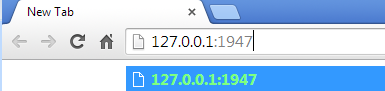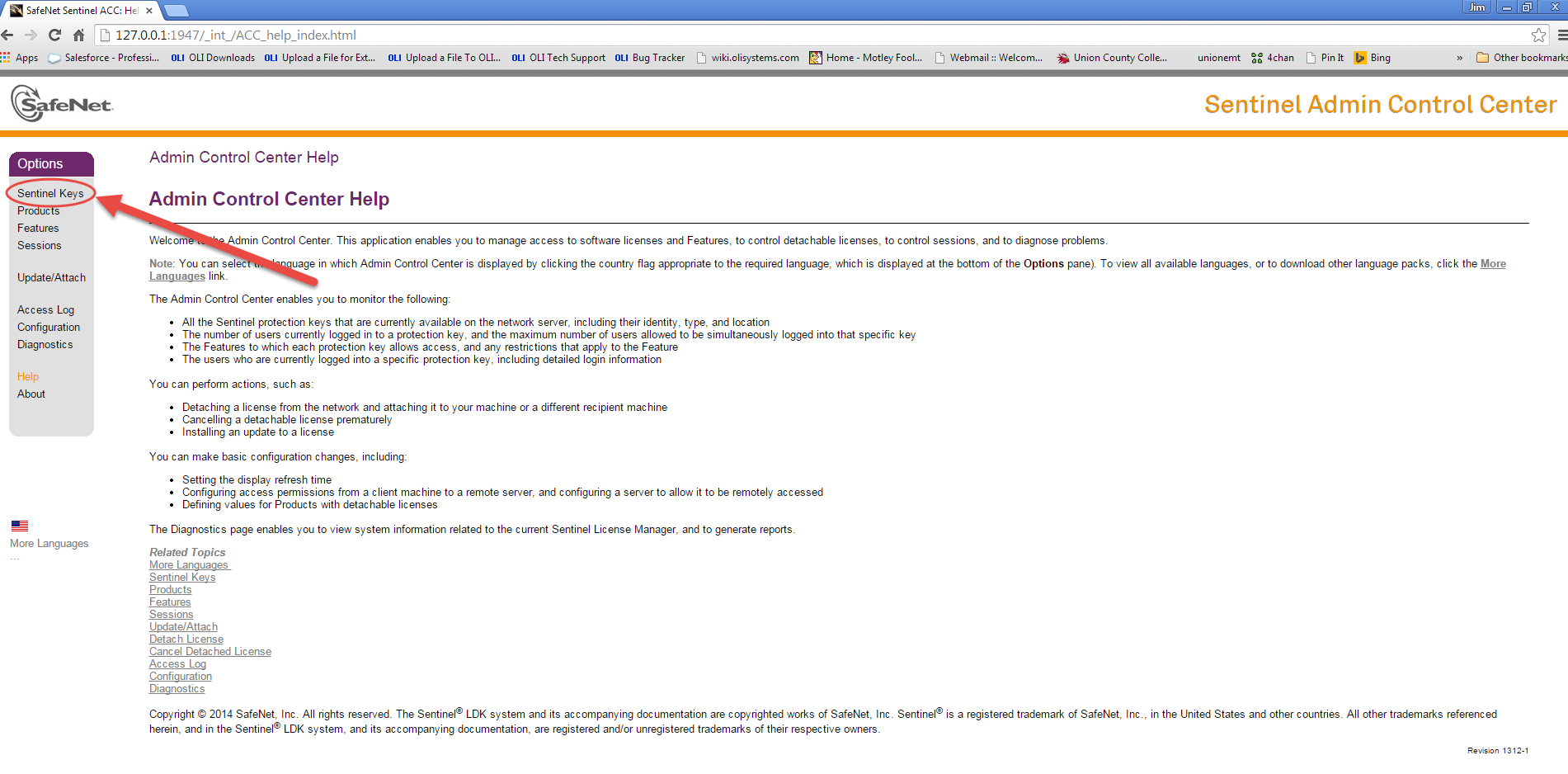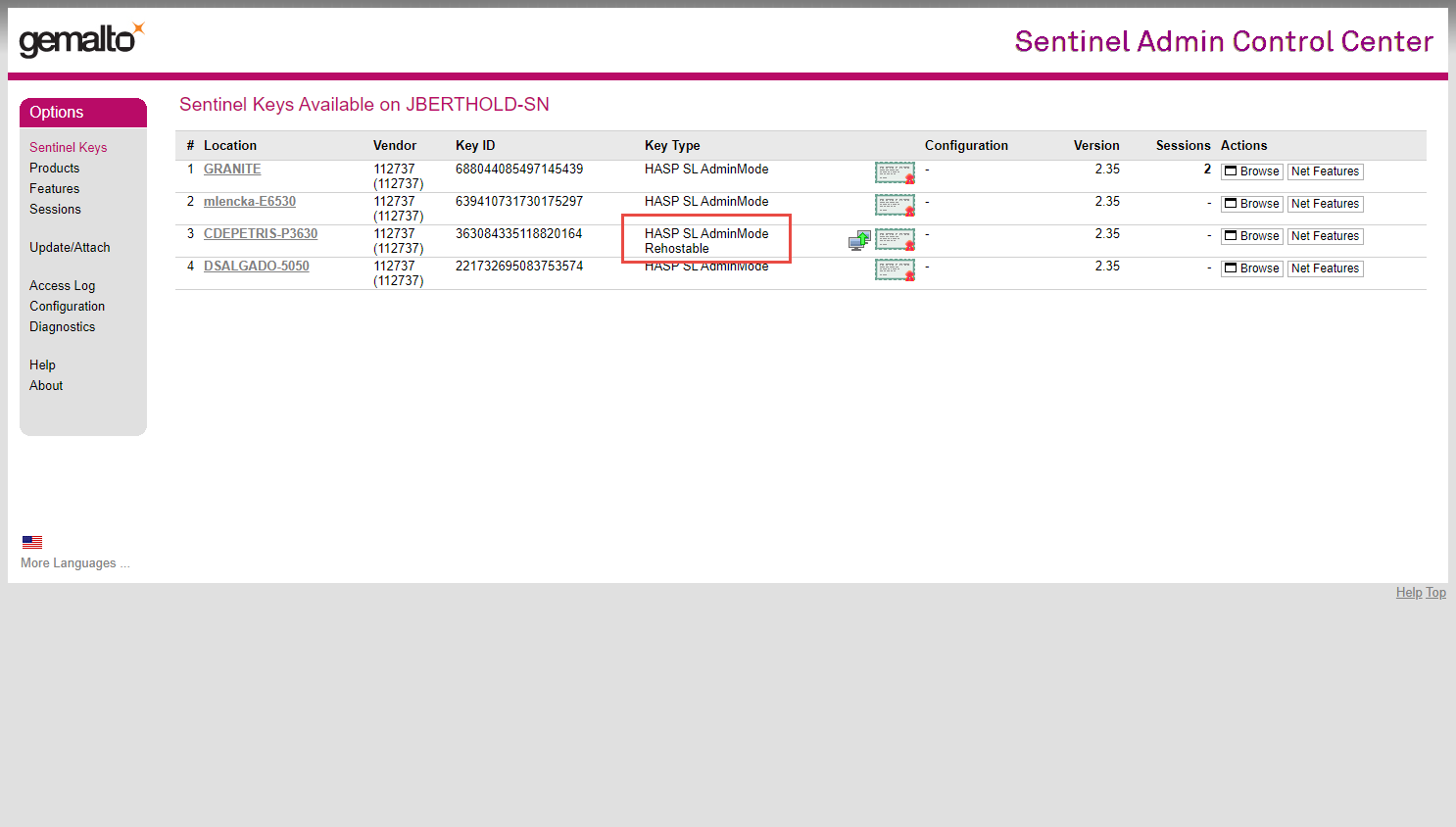Difference between revisions of "Locating Softkeys on your network"
| (One intermediate revision by the same user not shown) | |||
| Line 5: | Line 5: | ||
Occasionally OLI will require that you locate the presence of your softkey on the network. If you moved computers or rebuilt a virtual computer then the key information may be lost. Sentinel provides a utility that can search for the softkey. | Occasionally OLI will require that you locate the presence of your softkey on the network. If you moved computers or rebuilt a virtual computer then the key information may be lost. Sentinel provides a utility that can search for the softkey. | ||
| − | On computer where the softkey should have been installed you need to enter the following address: | + | On the computer where the softkey should have been installed, you need to enter the following address: |
http://127.0.0.1:1947 | http://127.0.0.1:1947 | ||
| Line 17: | Line 17: | ||
[[File:2015-01-06 14-22-31.png]] | [[File:2015-01-06 14-22-31.png]] | ||
| − | This will display all the Sentinel keys | + | This will display all the Sentinel keys currently visible on the network as well as the computer hosting the key. The OLI Vendor ID is '''112737''' |
[[File:2019-10-23 14-06-08.png]] | [[File:2019-10-23 14-06-08.png]] | ||
| + | |||
| + | |||
If you can transfer your key, it will say "Rehostable" as indicated in the image | If you can transfer your key, it will say "Rehostable" as indicated in the image | ||
Latest revision as of 07:53, 3 May 2023
How to locate a Sentinel Softkey on your network?
Occasionally OLI will require that you locate the presence of your softkey on the network. If you moved computers or rebuilt a virtual computer then the key information may be lost. Sentinel provides a utility that can search for the softkey.
On the computer where the softkey should have been installed, you need to enter the following address:
Address 127.0.0.1 is the address of your local computer and the port 1947 opens up the tool installed with the softkey. For our example, I am using the Chrome browser.
If this page does not display then it is likely that your softkey was not installed. If the page does display click the Sentinel Keys link in the left-hand column.
This will display all the Sentinel keys currently visible on the network as well as the computer hosting the key. The OLI Vendor ID is 112737
If you can transfer your key, it will say "Rehostable" as indicated in the image
Check to see if your key is visible.