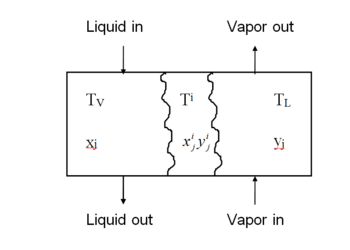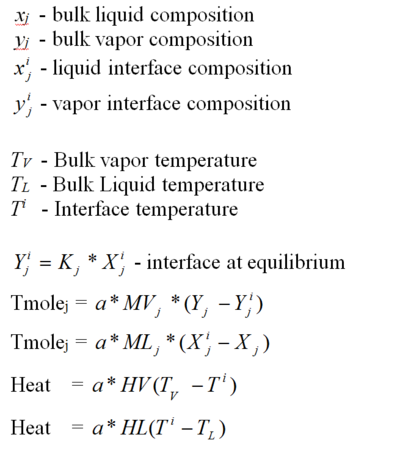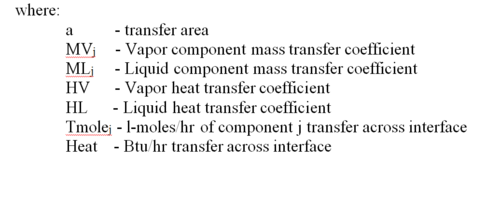Difference between revisions of "Mass Transfer Towers"
| Line 27: | Line 27: | ||
[[File:Conditions 1.PNG|500px]] | [[File:Conditions 1.PNG|500px]] | ||
| + | |||
| + | |||
| + | [[Category:Tips]] | ||
Revision as of 14:13, 10 February 2014
OLI Tips #21 Using Mass Transfer Towers
To select a mass transfer tower as a model, you select multistage blocks and then select absorber or stripper. The program will then ask if you want a mass transfer tower.
The mass and heat transfer coefficients along with the interfacial area are entered via the parameters option on the action bar. At least one value should be entered for the vapor and liquid overall mass transfer coefficient. Values for stages not entered are interpolated. If component mass transfer coefficients are desired, answer yes when the option is displayed. The values entered for component mass transfer will override the overall values entered, any component not specified will have the value entered for the overall coefficient.
The larger the mass and heat transfer coefficient, the closer the tower will be to equilibrium conditions. For a gas-liquid tower the major resistance is normally on the mass transfer coefficient on the vapor side of the interface. In such a case the liquid side coefficient is set large and the vapor side coefficient adjusted to match experimental results. The heat transfer coefficients are normally set large.
Column Stage