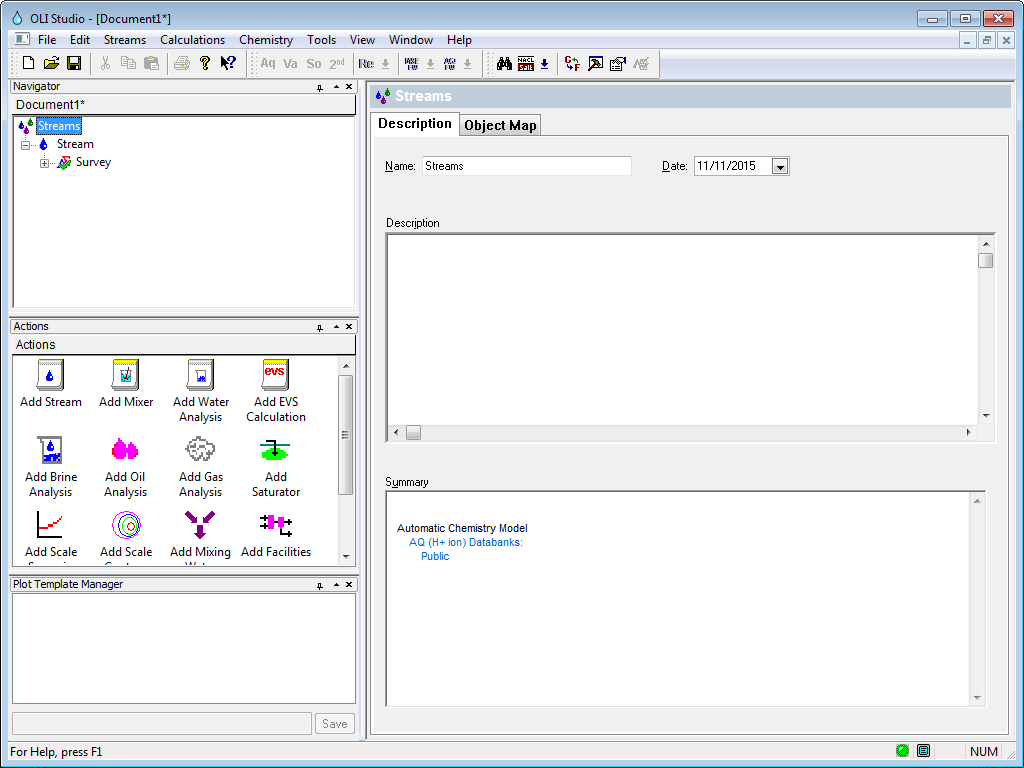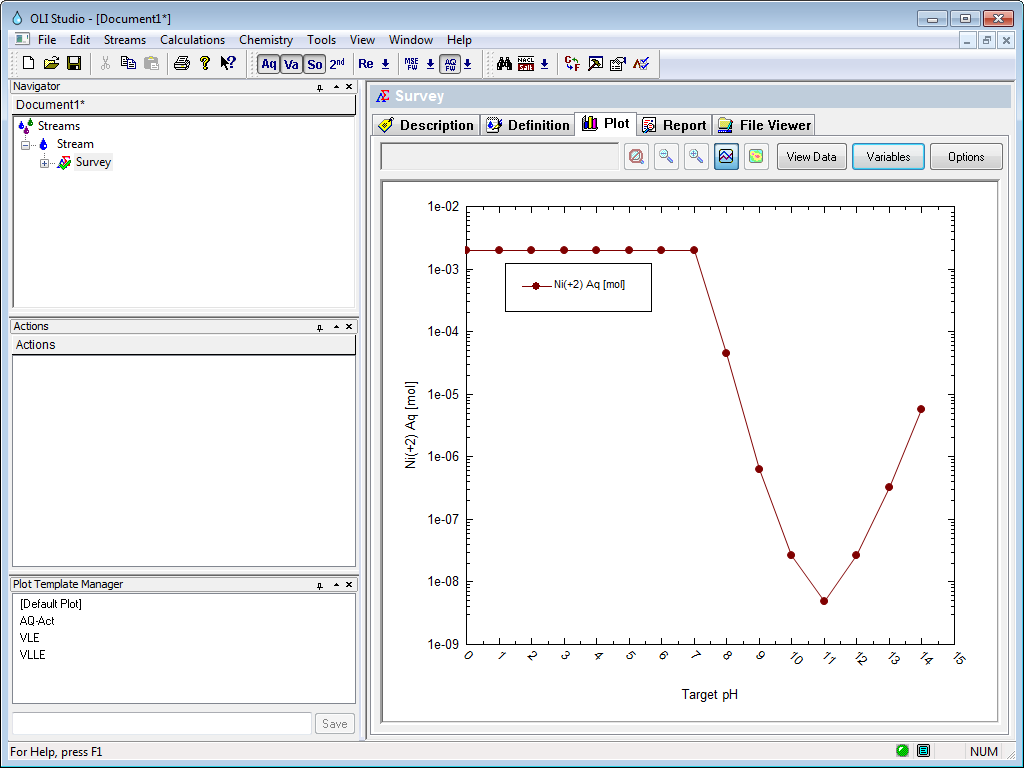Difference between revisions of "Plot Template Manager"
(Created page with " == How to use the plot Template Manager == With version 9.2 OLI has added a new feature for plots. This is called the plot template manager. We moved the '''Save Plot As.....") |
|||
| Line 11: | Line 11: | ||
| − | For our example we are going to create a plot that will be used frequently in the standard OLI AQ course. This example comes from Chapter 3 of the course and you can click here to review the contents.</br | + | For our example we are going to create a plot that will be used frequently in the standard OLI AQ course. This example comes from Chapter 3 of the course and you can click here to review the contents.</br> |
[[media:Chapter_3_-_Removing_Nickel_from_Wastewater.pdf | Chapter 3 - Removing Nickel from Wastwater]] | [[media:Chapter_3_-_Removing_Nickel_from_Wastewater.pdf | Chapter 3 - Removing Nickel from Wastwater]] | ||
Revision as of 08:51, 11 November 2015
How to use the plot Template Manager
With version 9.2 OLI has added a new feature for plots. This is called the plot template manager. We moved the Save Plot As... menu item to this more usable feature.
The default location for the Plot Template Manager is in the lower left-hand corner of the main window.
This dockable window is blank until you create a survey with a plot.
For our example we are going to create a plot that will be used frequently in the standard OLI AQ course. This example comes from Chapter 3 of the course and you can click here to review the contents.
Chapter 3 - Removing Nickel from Wastwater
When