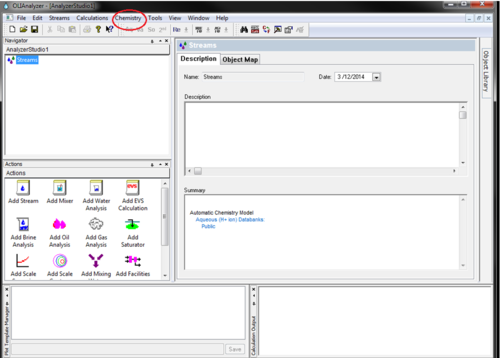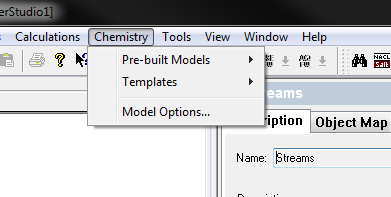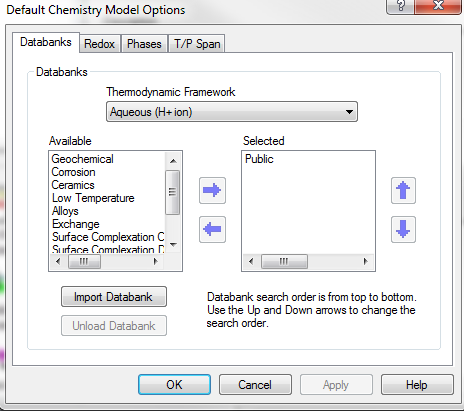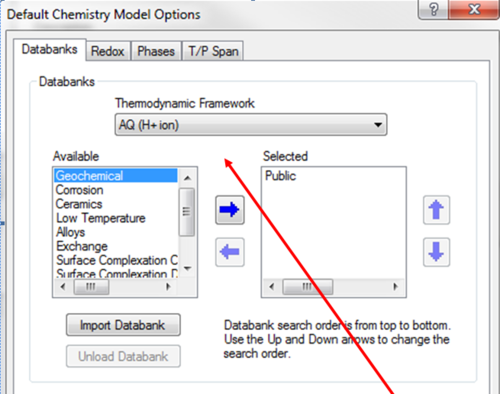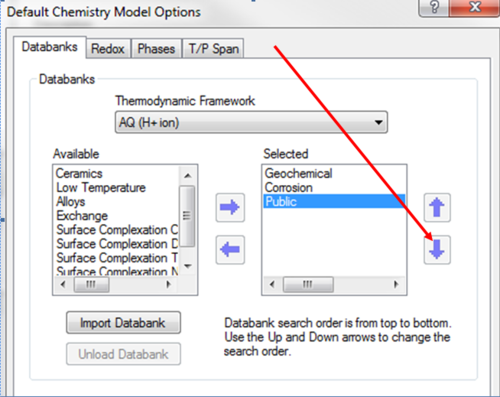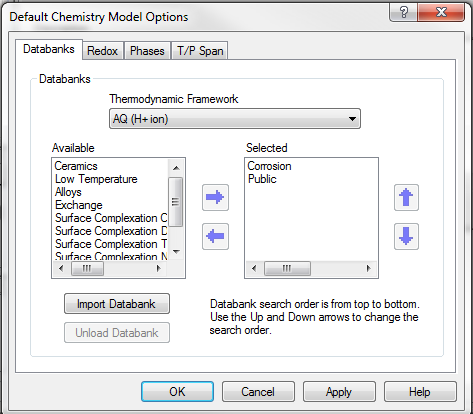Difference between revisions of "Selecting a database in Analyzers"
| Line 12: | Line 12: | ||
Click on the Chemistry menu item. | Click on the Chemistry menu item. | ||
| + | |||
| + | [[File:Tip29 1.PNG|500px]] | ||
This will display the chemistry options. Select Model Options… | This will display the chemistry options. Select Model Options… | ||
| − | + | [[File:Model options.PNG|400px]] | |
The currently loaded databases will be displayed. | The currently loaded databases will be displayed. | ||
| + | [[File:Default chemistry model options.PNG|500px]] | ||
Highlight Geochemical | Highlight Geochemical | ||
| + | [[File:Highlight geochemical.PNG|500px]] | ||
When the desired database is highlighted, click the right arrow to select it. We are also selecting the Corrosion Database for example purposes. | When the desired database is highlighted, click the right arrow to select it. We are also selecting the Corrosion Database for example purposes. | ||
| − | + | ||
| + | |||
Databases have priority. If a species exists in both of these selected database, then only the thermodynamic properties found in the first database will be used. You can change the priority of the database by highlighting it and clicking the up button. | Databases have priority. If a species exists in both of these selected database, then only the thermodynamic properties found in the first database will be used. You can change the priority of the database by highlighting it and clicking the up button. | ||
| − | + | [[File:Rearrange.PNG|500px]] | |
| Line 36: | Line 41: | ||
You can remove a database if it is not required. This does not delete the data from the program but makes it unavailable. Select the database and click the left arrow. | You can remove a database if it is not required. This does not delete the data from the program but makes it unavailable. Select the database and click the left arrow. | ||
| − | + | [[File:Databank removed.PNG|500px]] | |
Revision as of 09:54, 21 May 2014
OLI Tips #29 Selecting a Database in the Analyzers
Data bases are OLI’s store house of thermodynamic data. Not all the data is suitable for every calculation. Therefore the data is compartmentalized in to many databases. In addition, data service work provided by OLI Systems, Inc. may also be a database. Instructions for loading a database from OLI can be requested as documents:
OLI Tips 02 – Load Database v1_2.doc OLI Tips 11 – Installing ESP Private Databases.doc
There is an architecture to using databases in the Analyzers. If you want a database to be used in all streams and calculations, you must specify the database at the topmost level of the software. The top level dialog is displayed below. To use a database in only a stream or calculation, specify the database only in that object. The PUBLIC database is automatically specified and can not be changed.
Click on the Chemistry menu item.
This will display the chemistry options. Select Model Options…
The currently loaded databases will be displayed.
Highlight Geochemical
When the desired database is highlighted, click the right arrow to select it. We are also selecting the Corrosion Database for example purposes.
Databases have priority. If a species exists in both of these selected database, then only the thermodynamic properties found in the first database will be used. You can change the priority of the database by highlighting it and clicking the up button.
You can remove a database if it is not required. This does not delete the data from the program but makes it unavailable. Select the database and click the left arrow.
The database has been removed. Click the Apply button and then OK to continue.